The Smallest of Productivity Gains by Instantly Opening Dired Files when isearching
If you’re an Emacs user (which I know you are), especially one who lives in dired-mode, you’re probably familiar with the quick power of isearch for finding files or directories. But if you’re like me, you might have noticed a tiny speed bump in the workflow: after finding a file or directory with isearch, you would typically have to hit <enter> to exit the search, and then <enter> again to open the entry. That’s two steps for something that feels like it should be one and this has been a very minor annoyance for me for a very long time now.
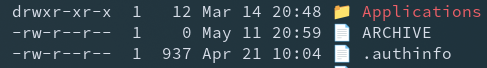
I had a little time to shave some more yak hair, so lets try and address this!
The solution I came up with was to add a bit of advice to isearch-exit, so now, when you’re in dired-mode and you use isearch to locate a file or directory, pressing <enter> will both exit the search and immediately open the file or directory, no need for a second confirmation.
Here’s the magic!
(defadvice isearch-exit (after dired-enter-directory-or-file activate)
"In dired mode, enter directory or open file after isearch."
(when (eq major-mode 'dired-mode)
(let ((file (dired-get-file-for-visit)))
(when file
(dired-find-file)))))
The only thing I am a little worried about are the side effects, but I guess we shall see…
And another thing, now my dired navigation is one step smoother; how much time generally is it going to save me? Was it worth the effort?.
Let’s say, conservatively, that I have pressed that extra Enter 100 times each day. Each press takes, say, 150 ms, accounting for human reaction times, even though it isn’t really a reaction, more of a muscle memory response.
Let’s do the calculations! I have no idea why I’m doing this, but maybe I can validate the amount of time I spent on this for future time-saving gains. Maybe it will make me feel better about the countless hours of yak shaving I have done over many years (with Emacs, of course, although I do have a yak in the garden shed that really needs some attention!)
So, the savings are as follows:
- Day: 15 seconds
- Week: 105 seconds
- Month: 7 minutes
- Year: 1 hour 24 minutes
Well, the yearly total is probably about the amount of time I actually took to implement this, so that means in a year I will be making productivity gains! Sweeeeeeet!